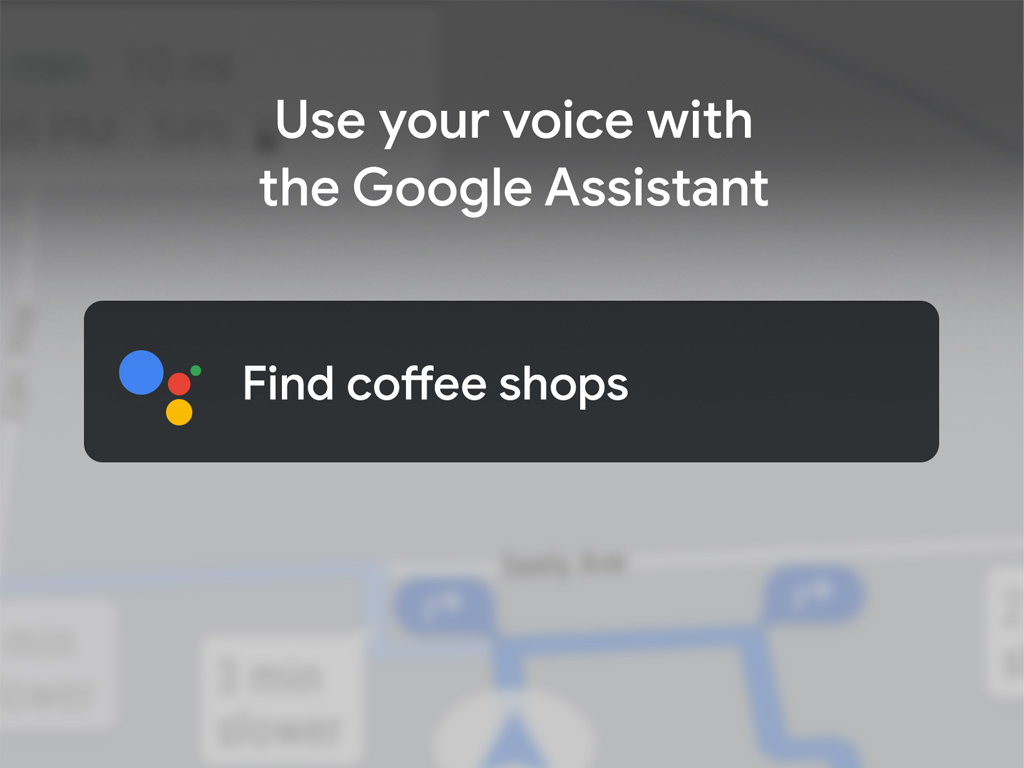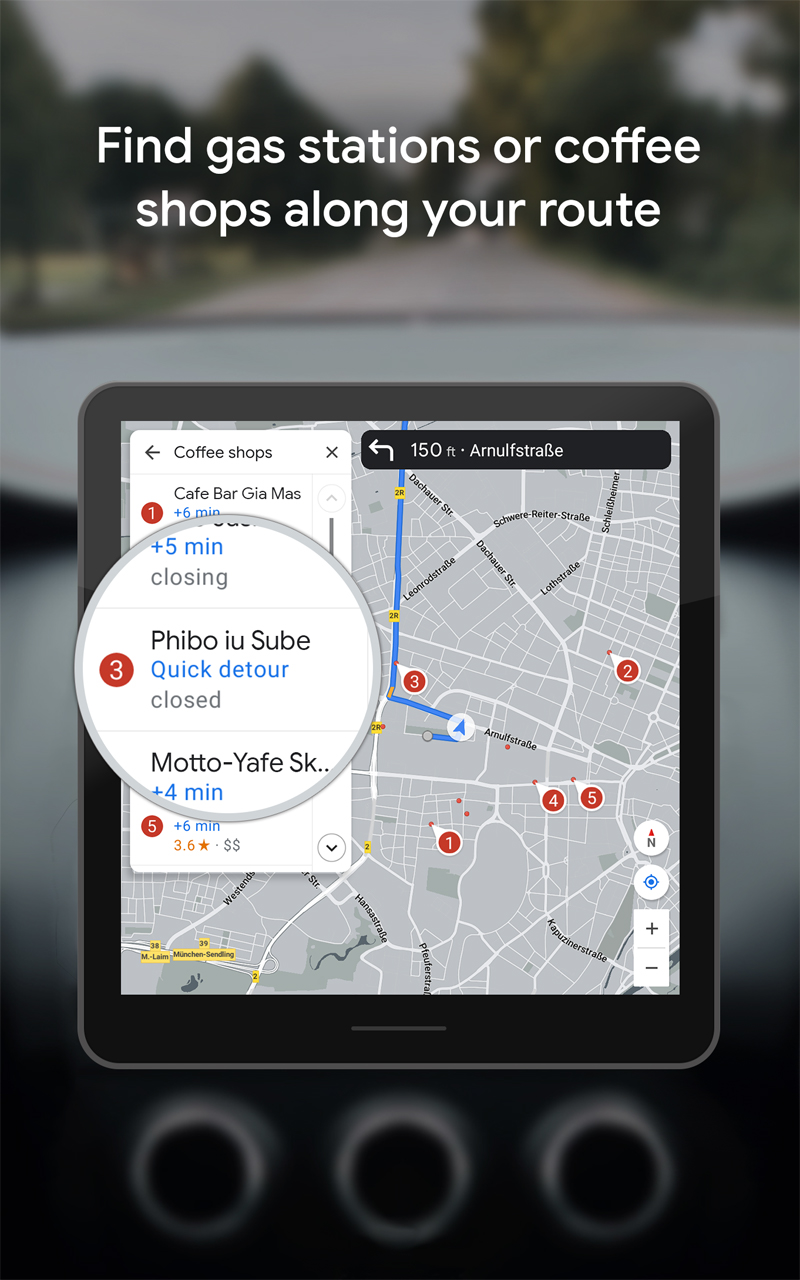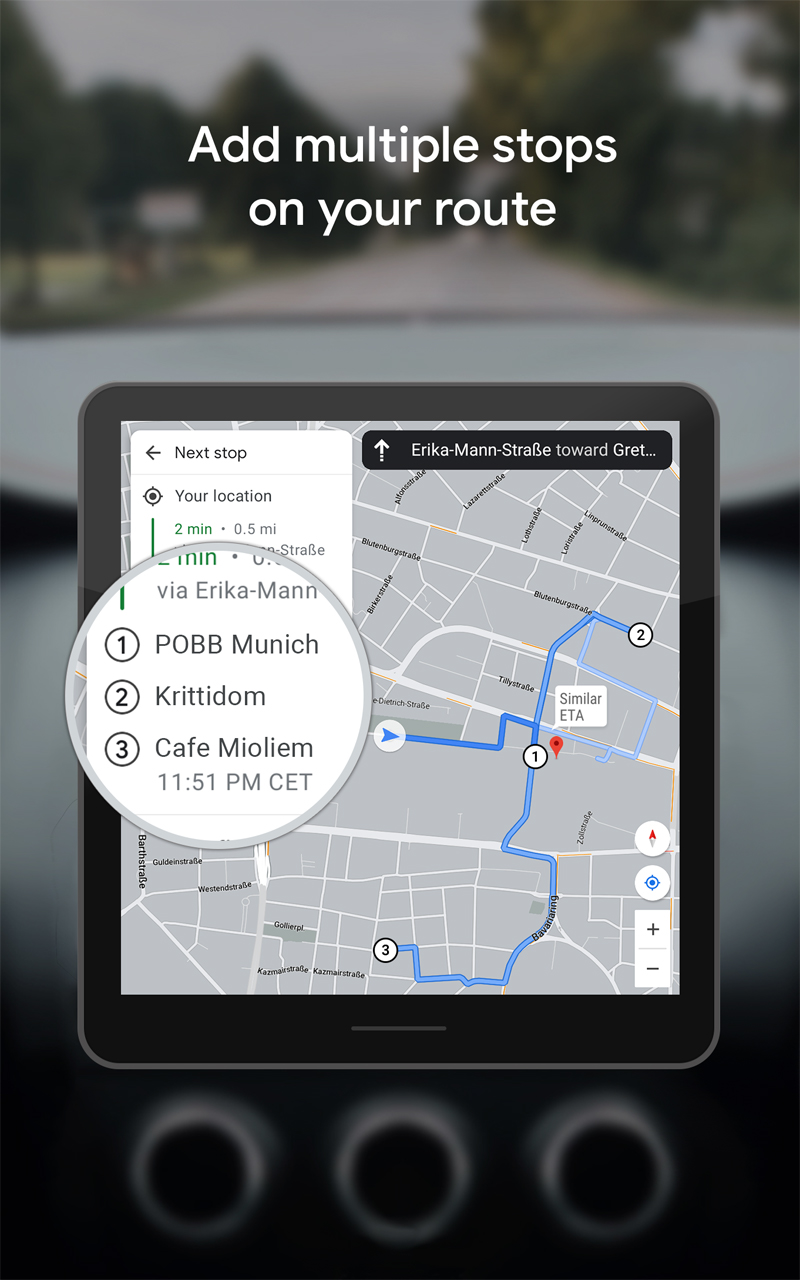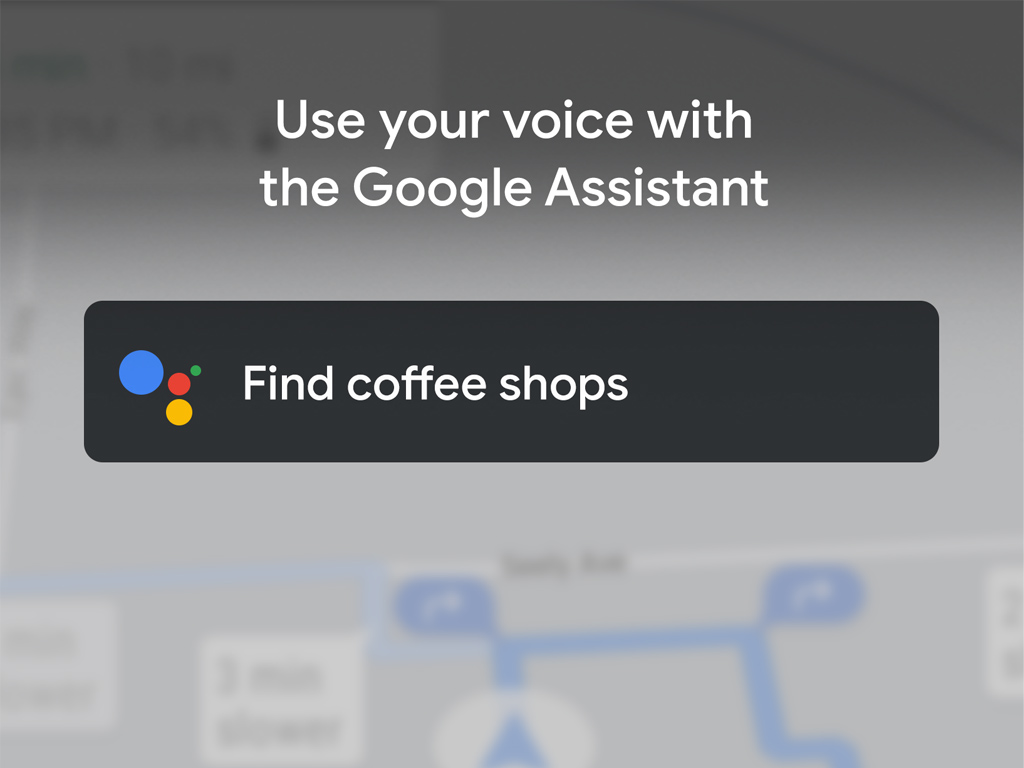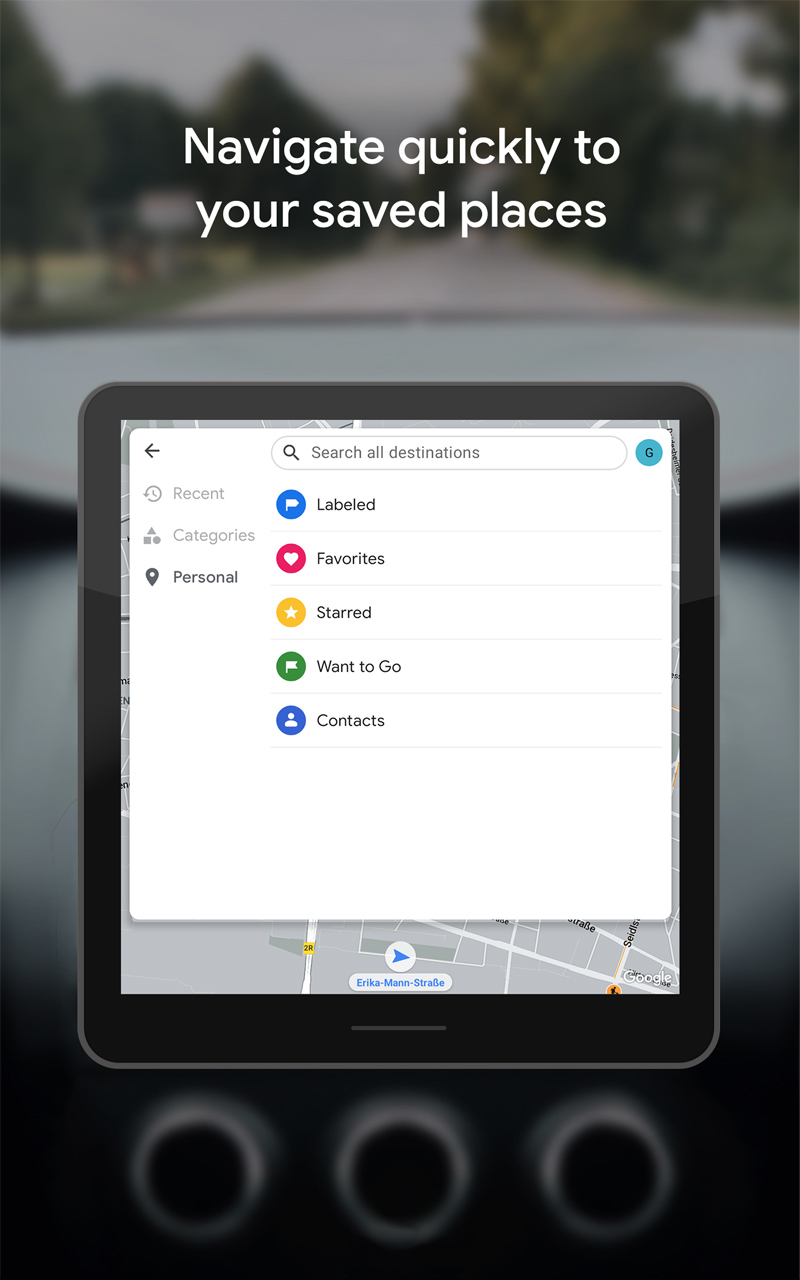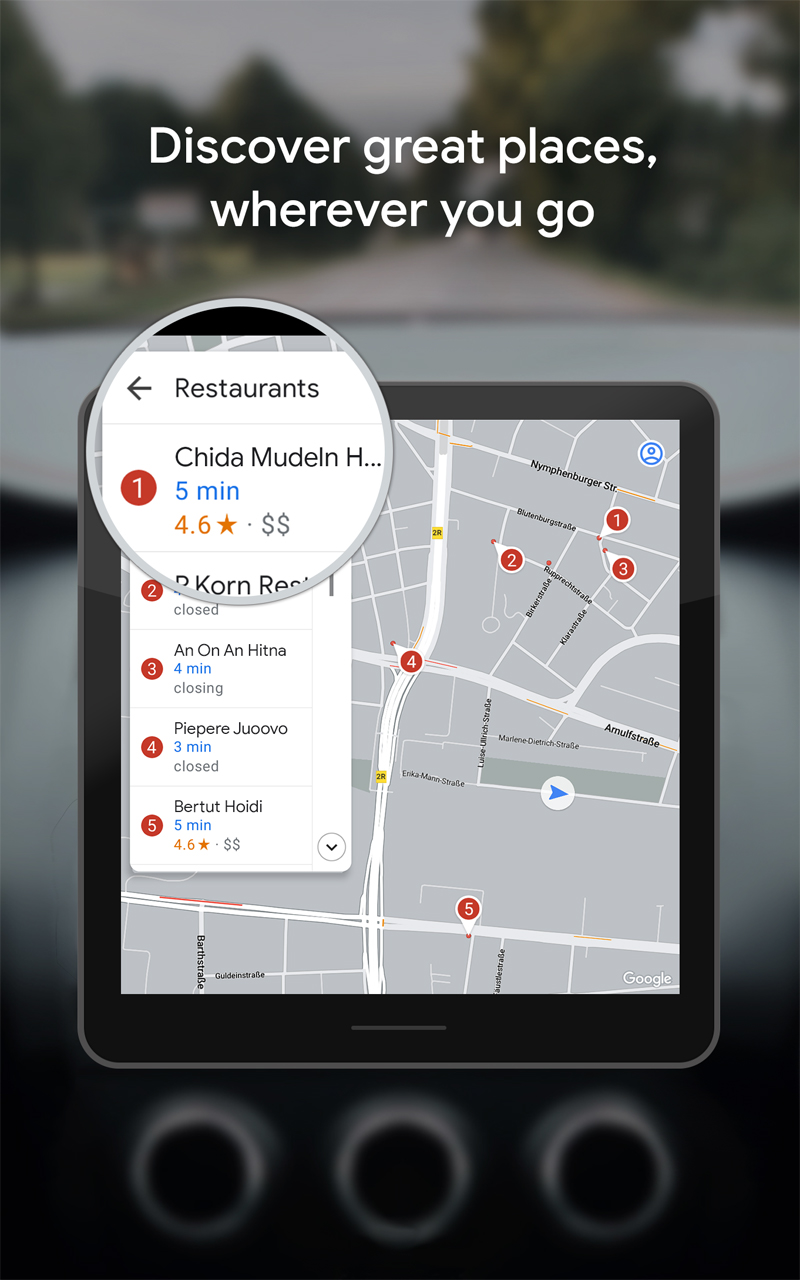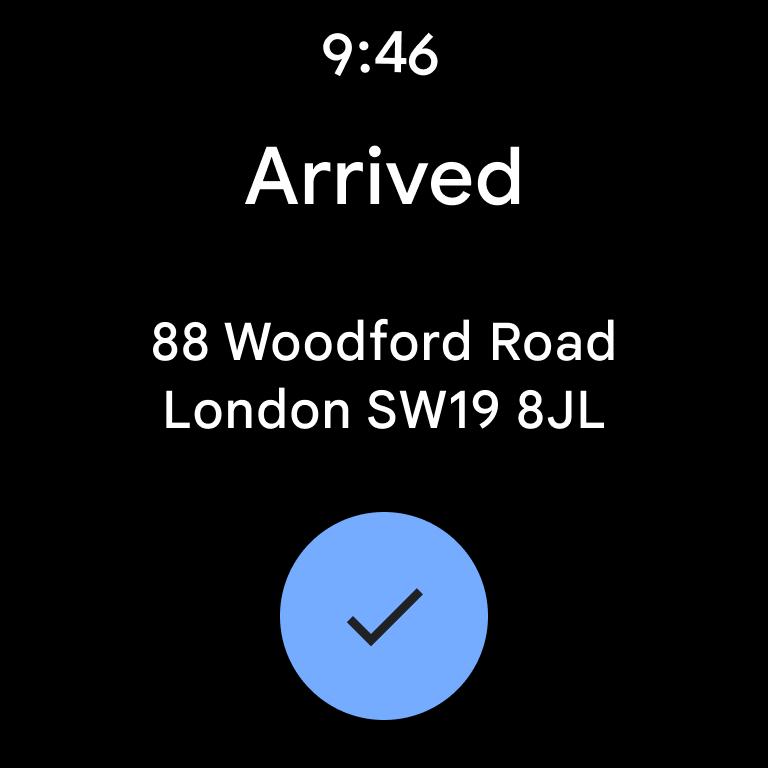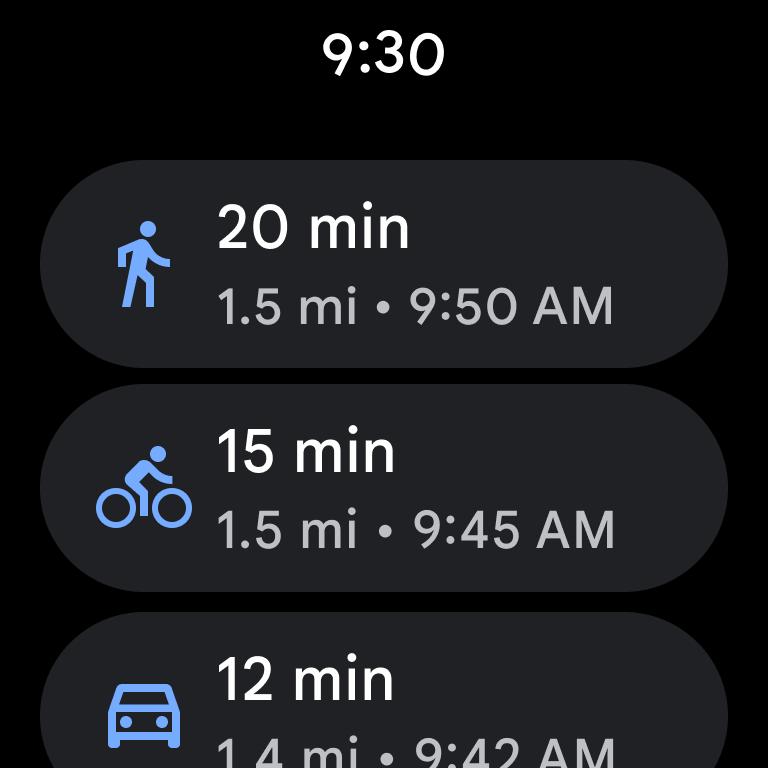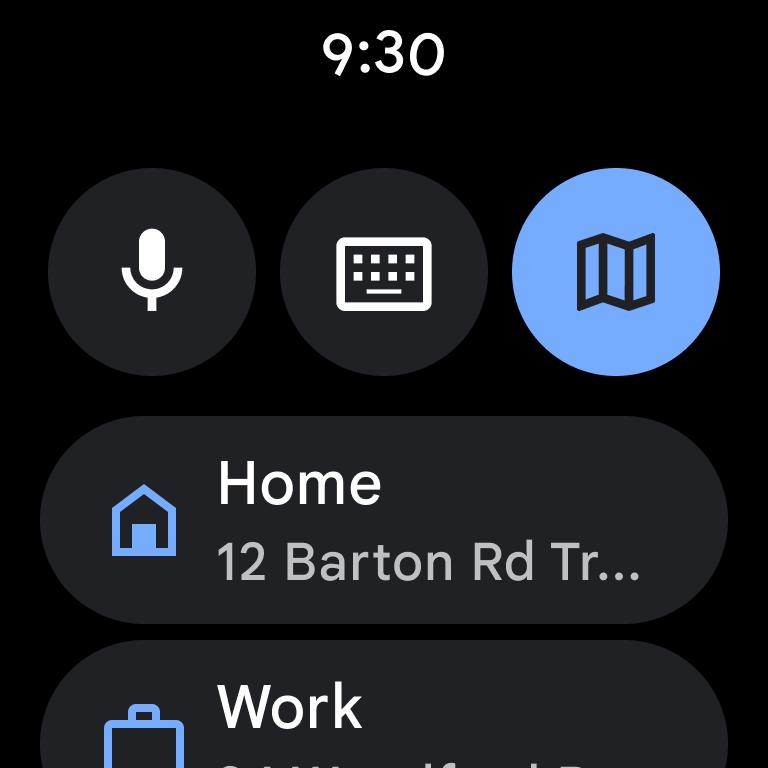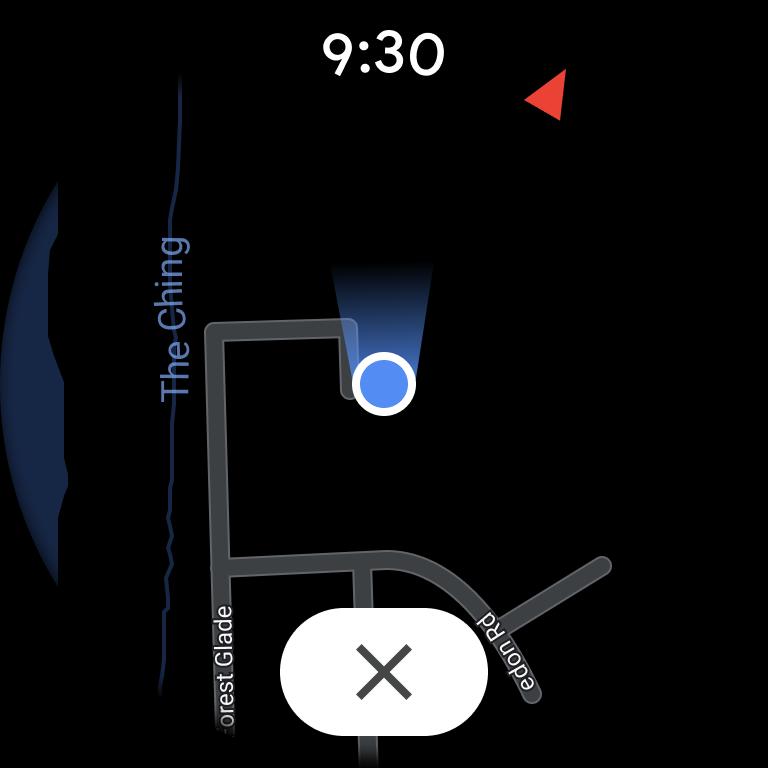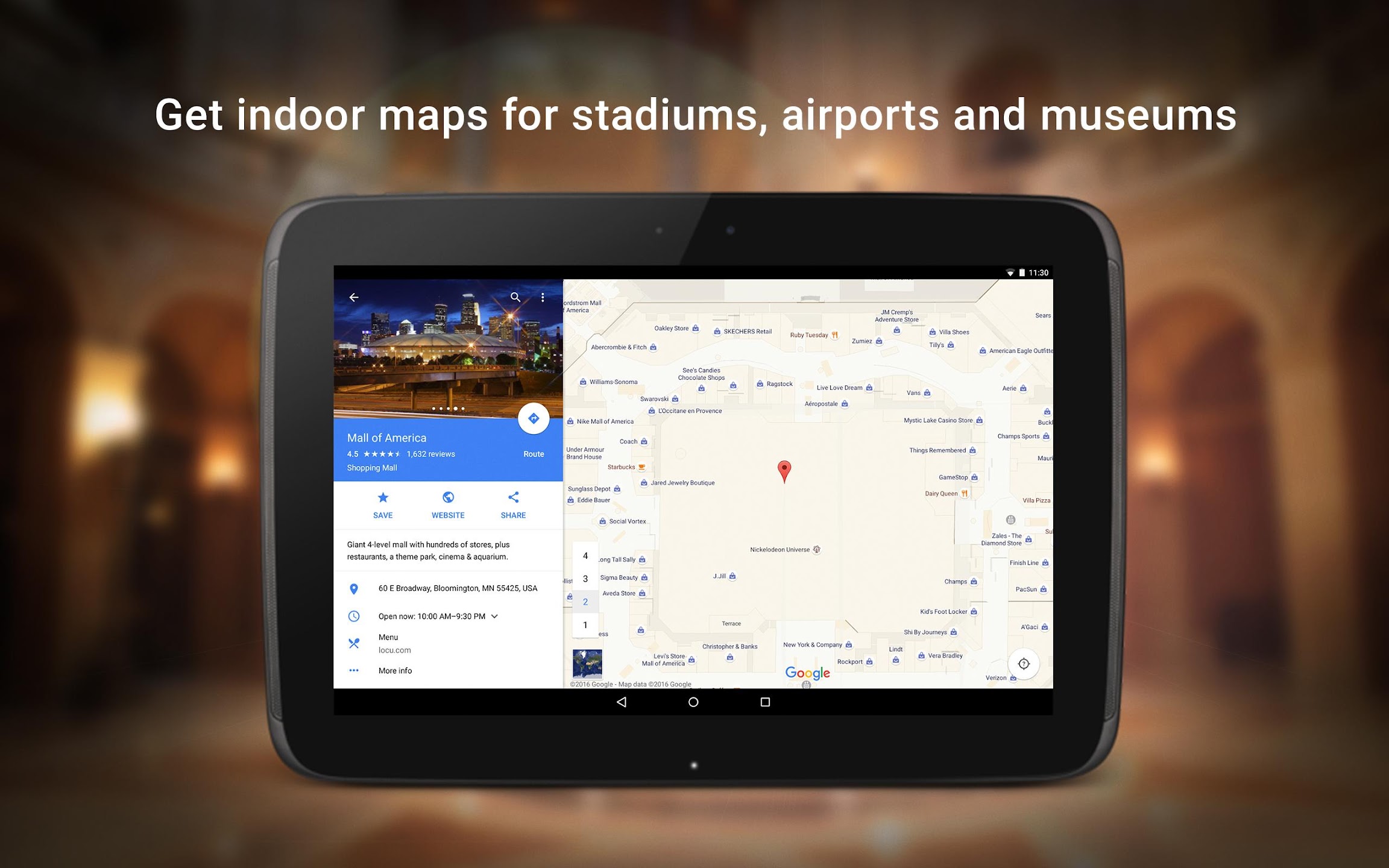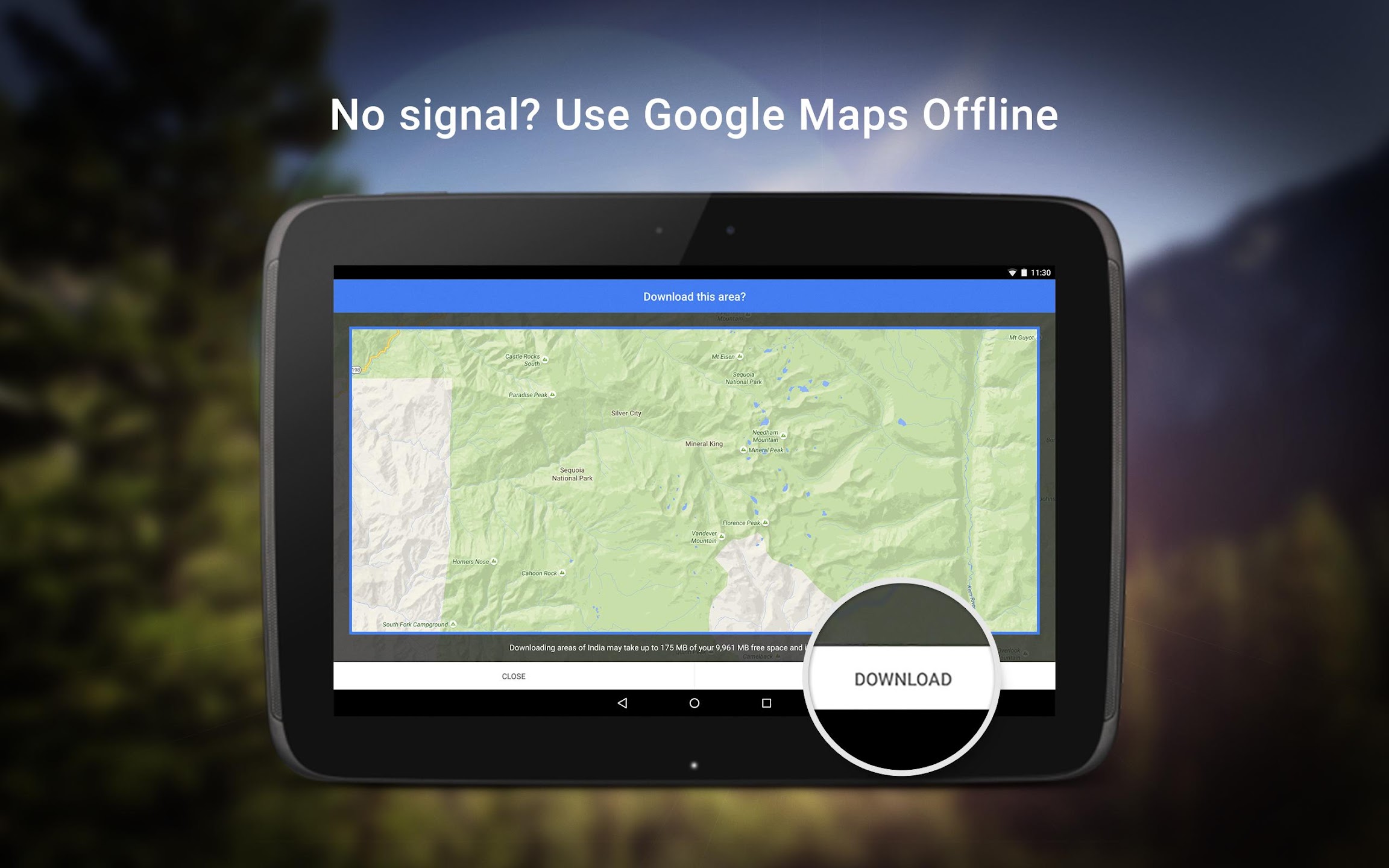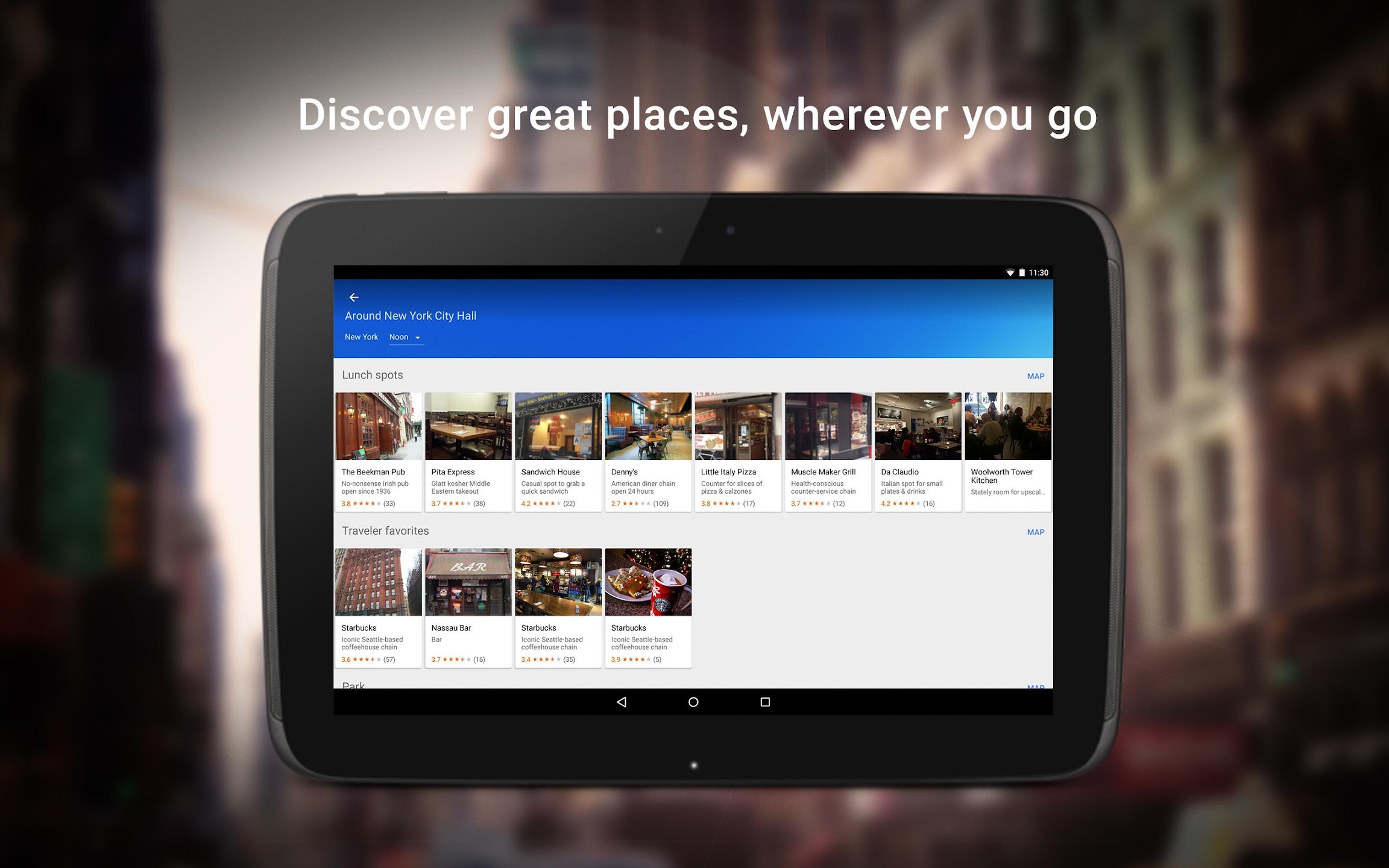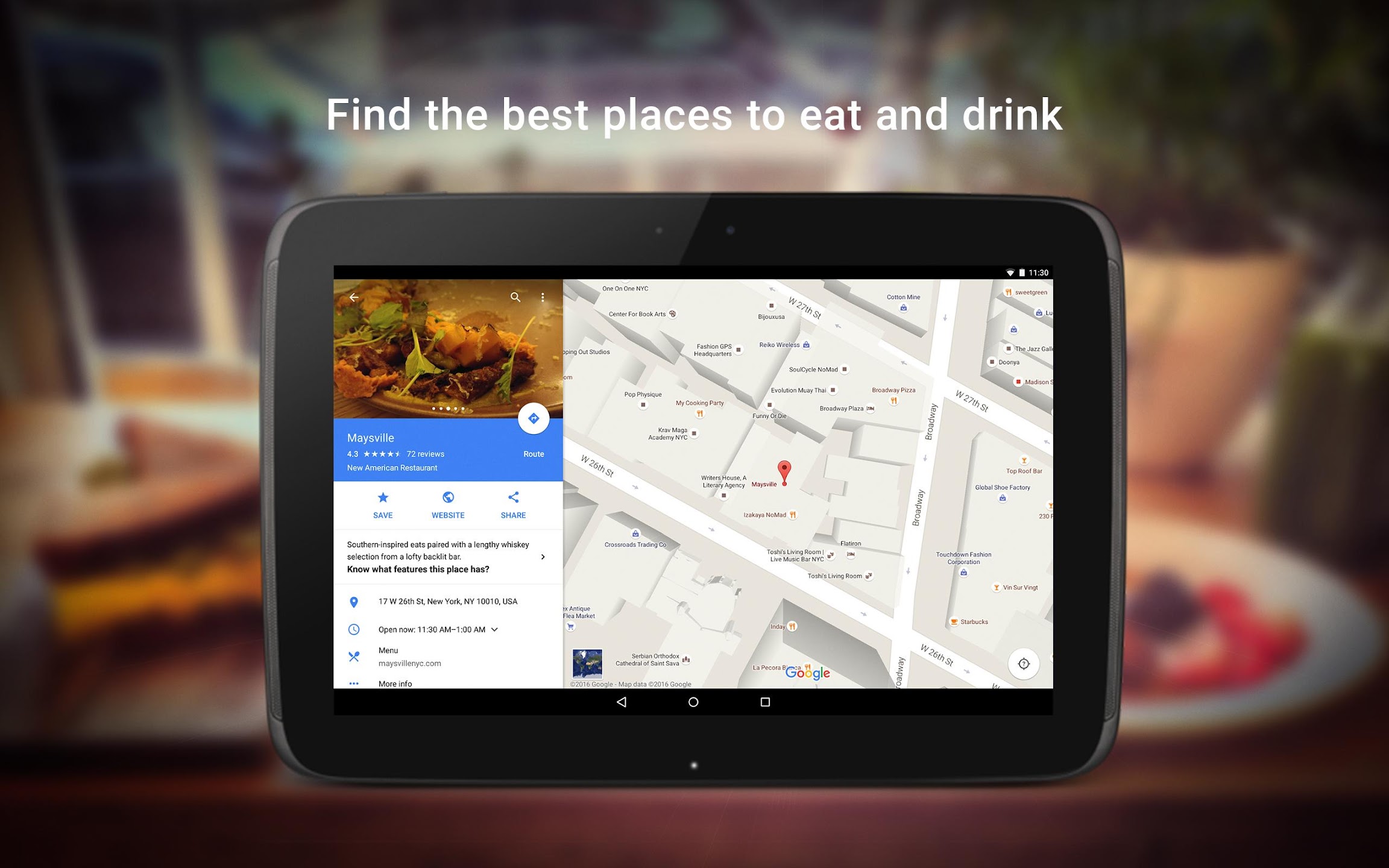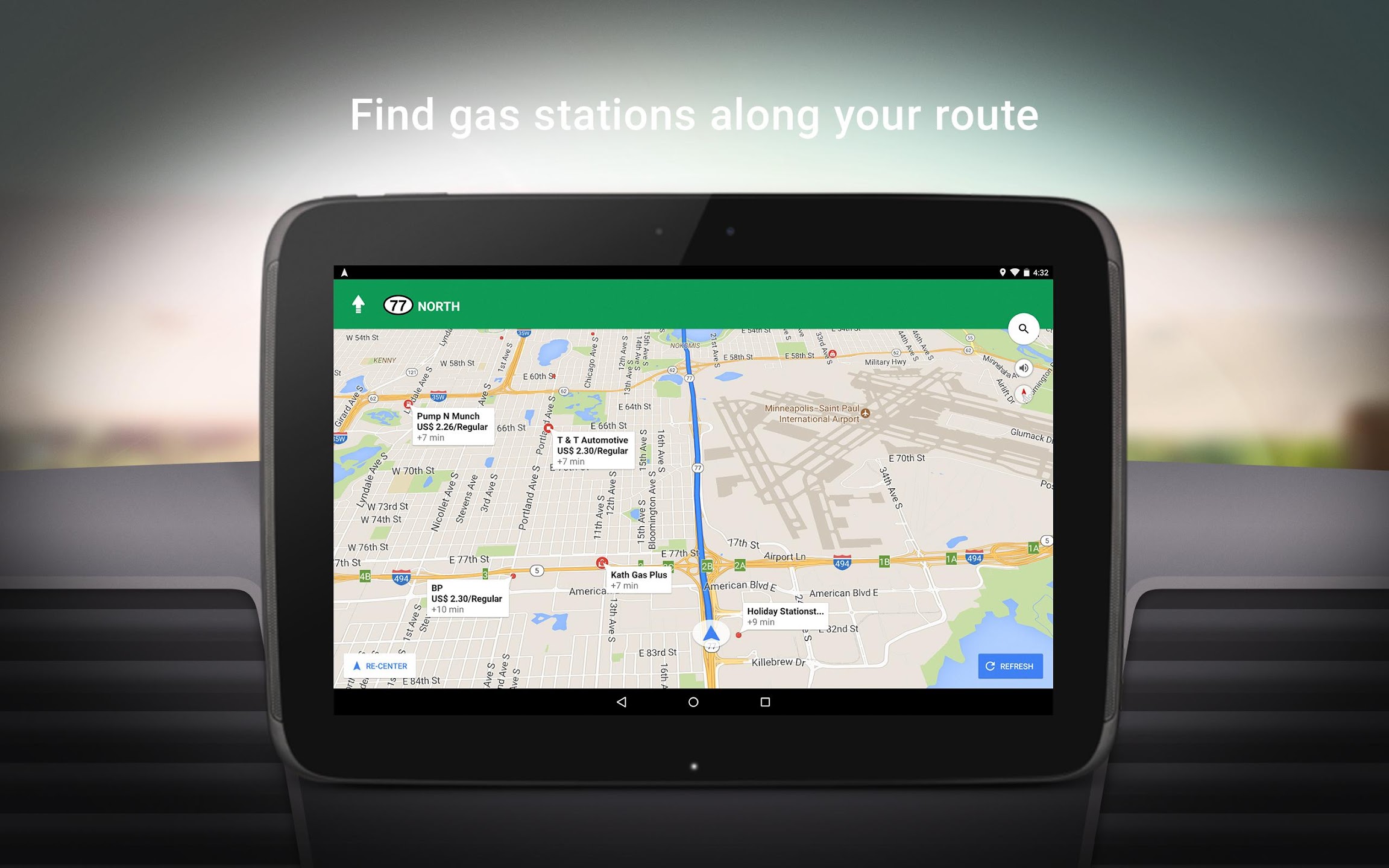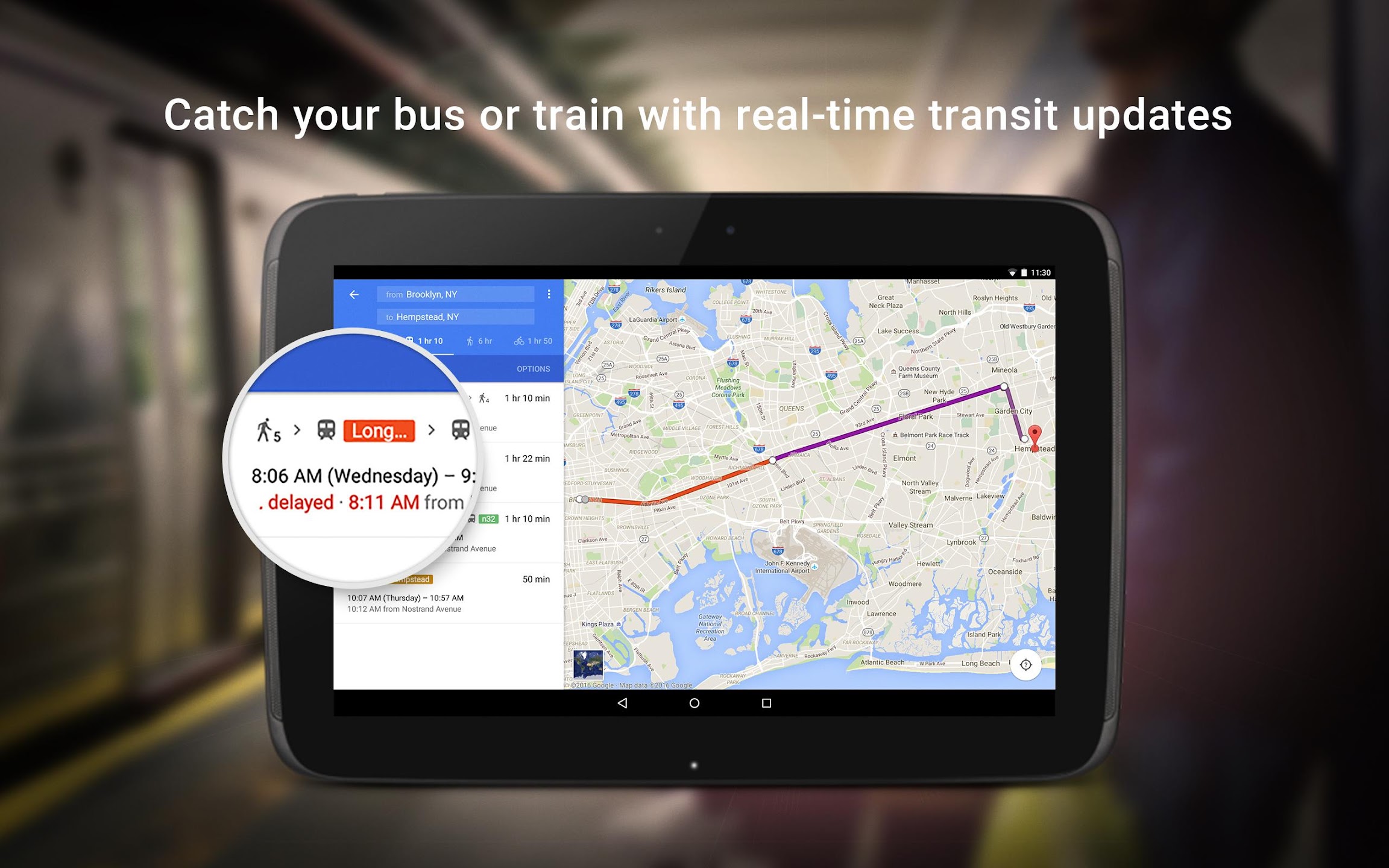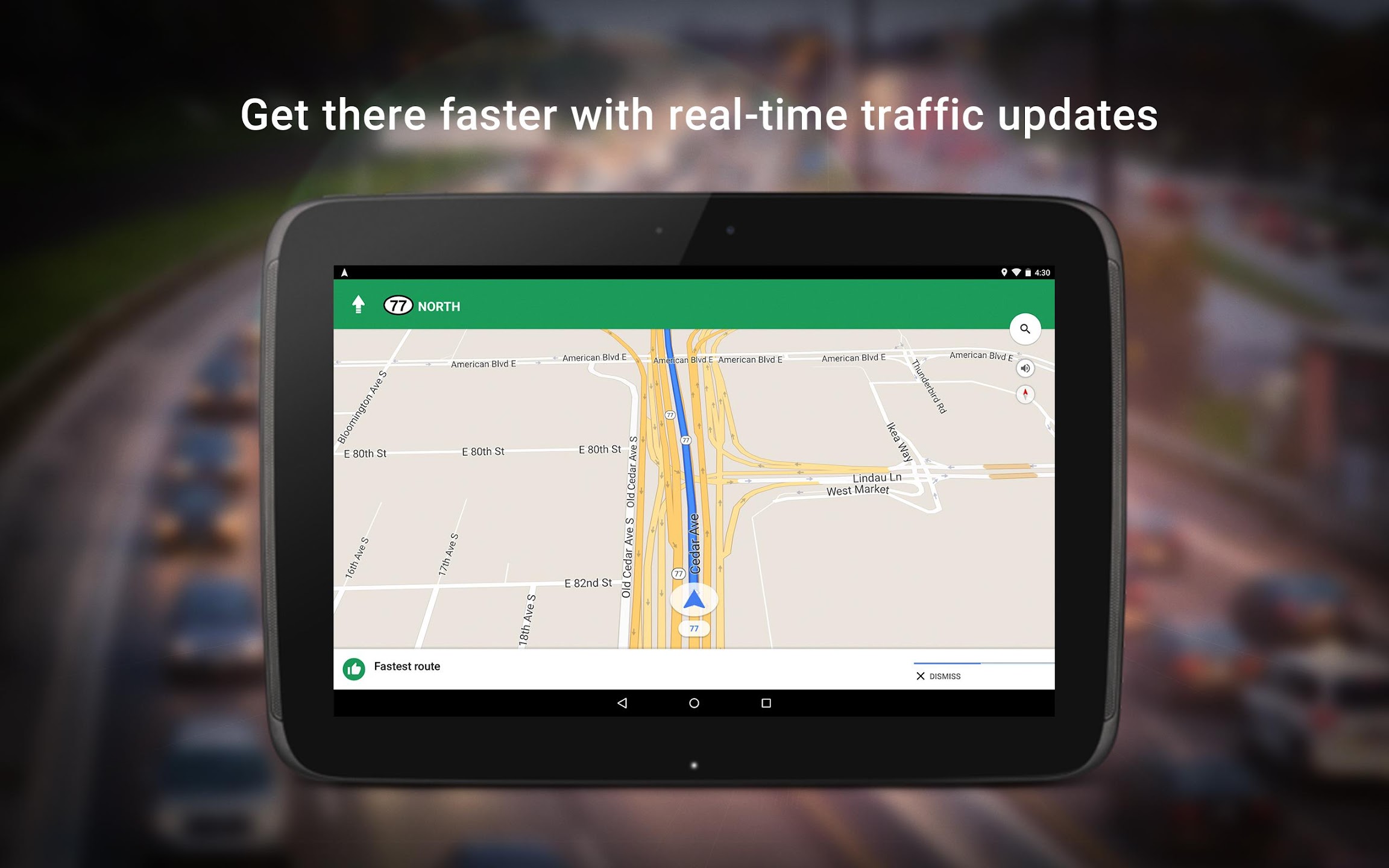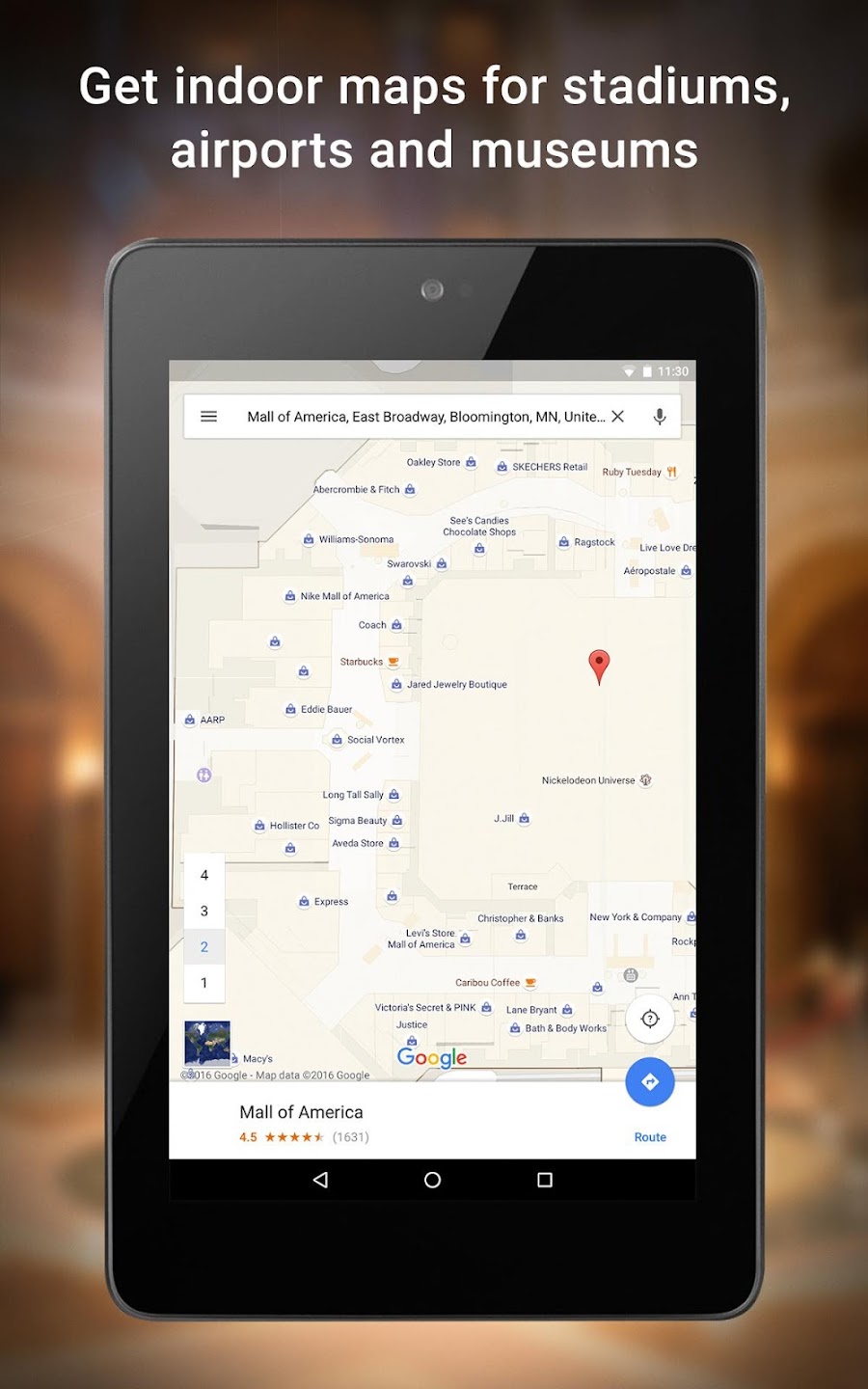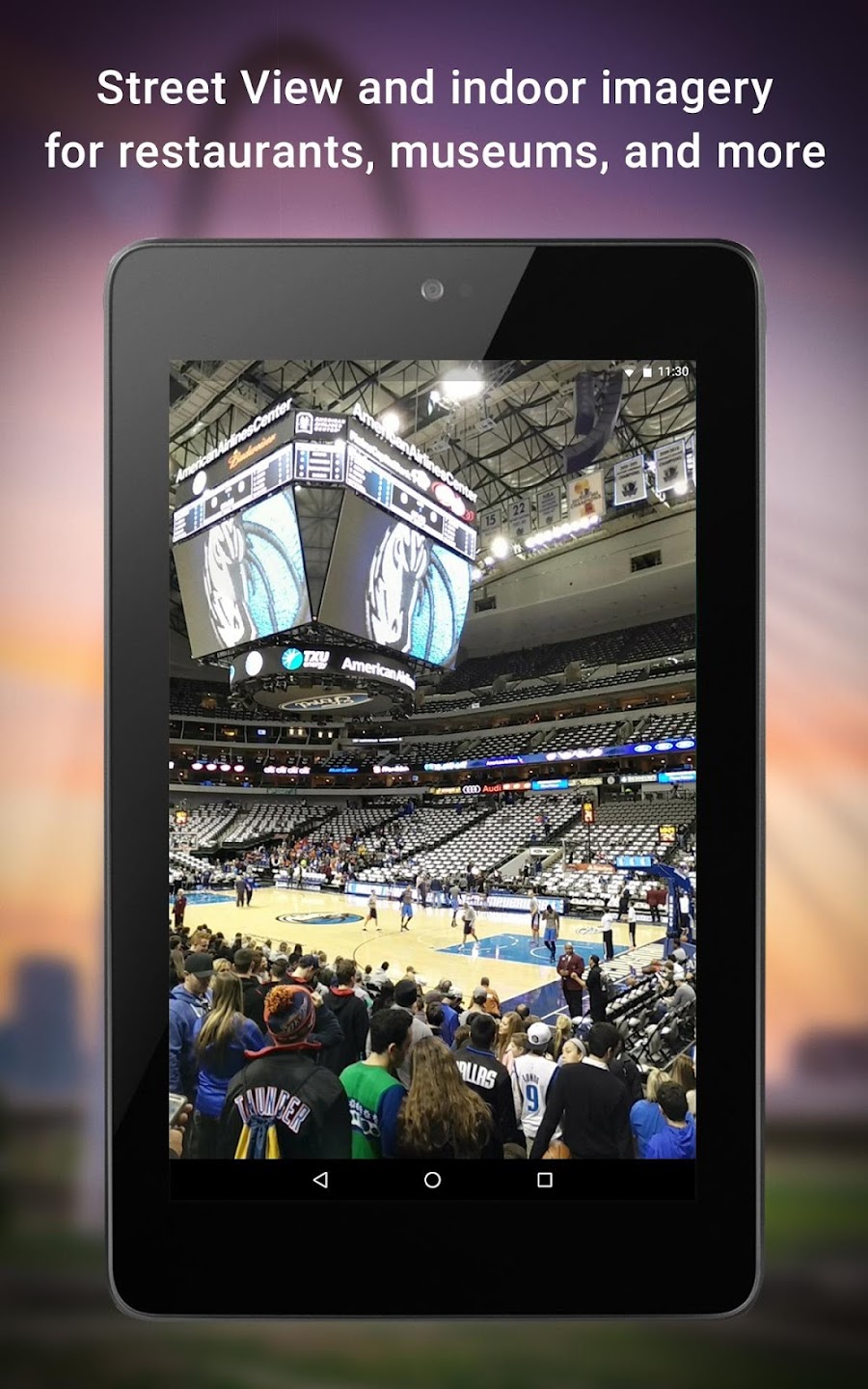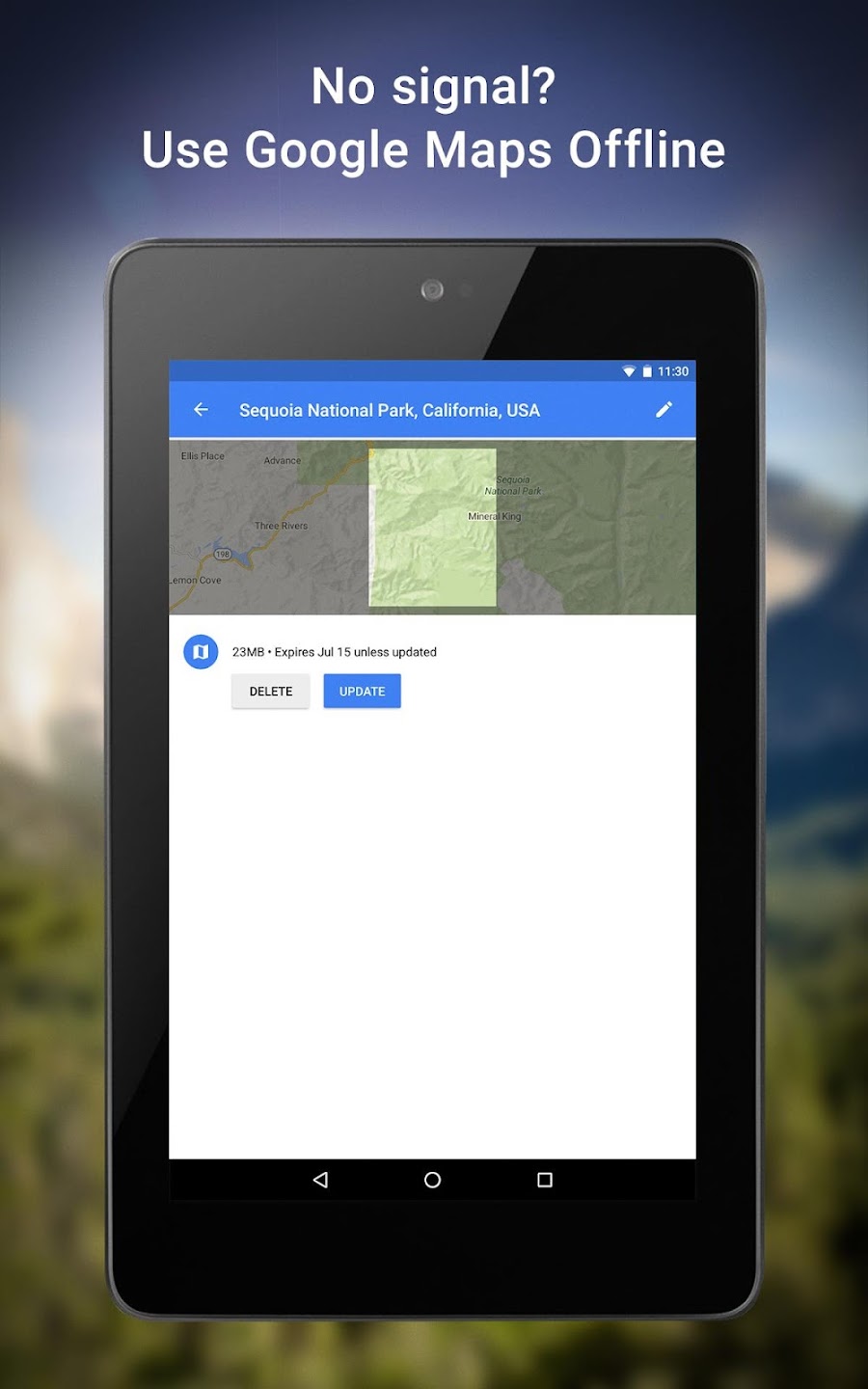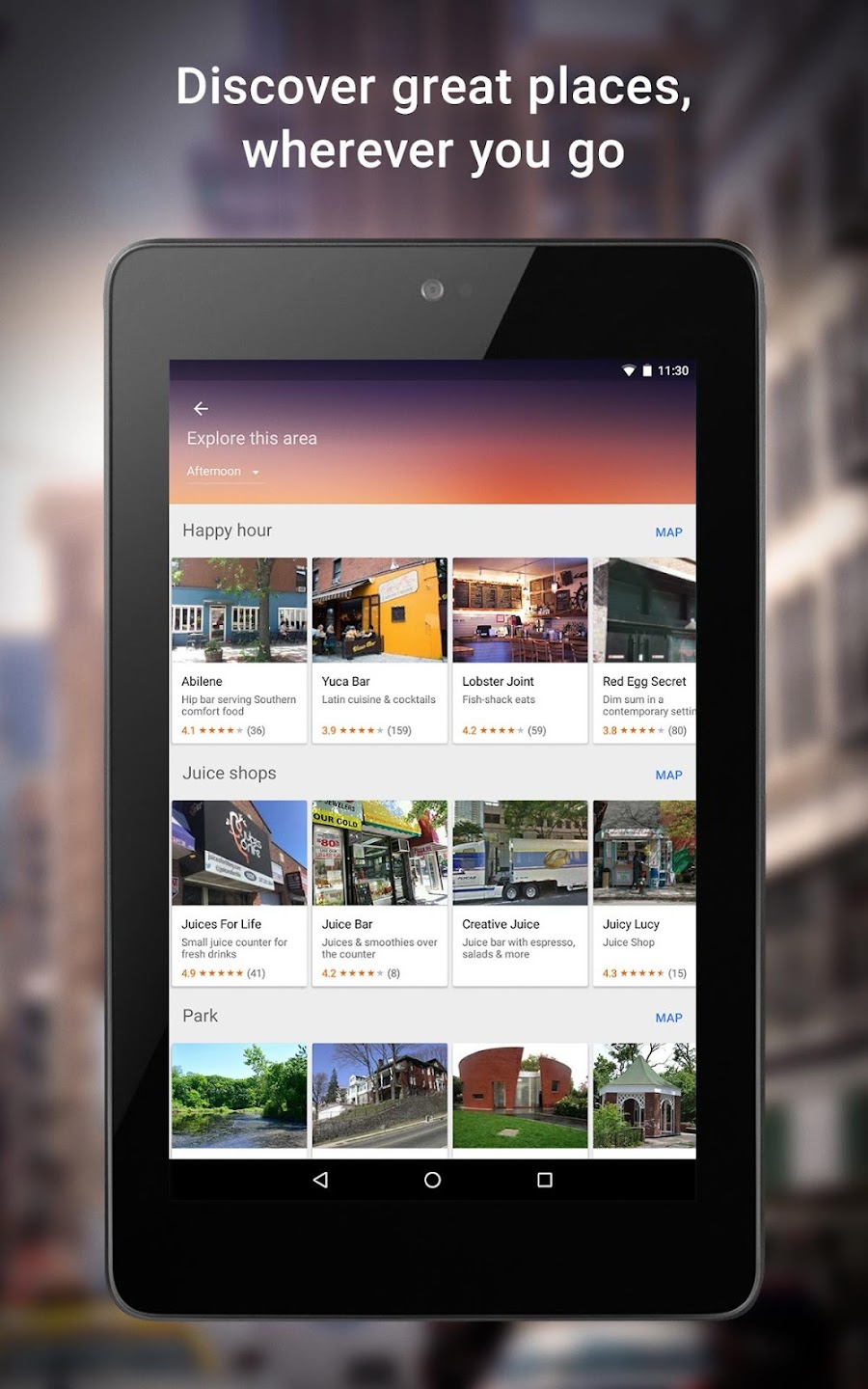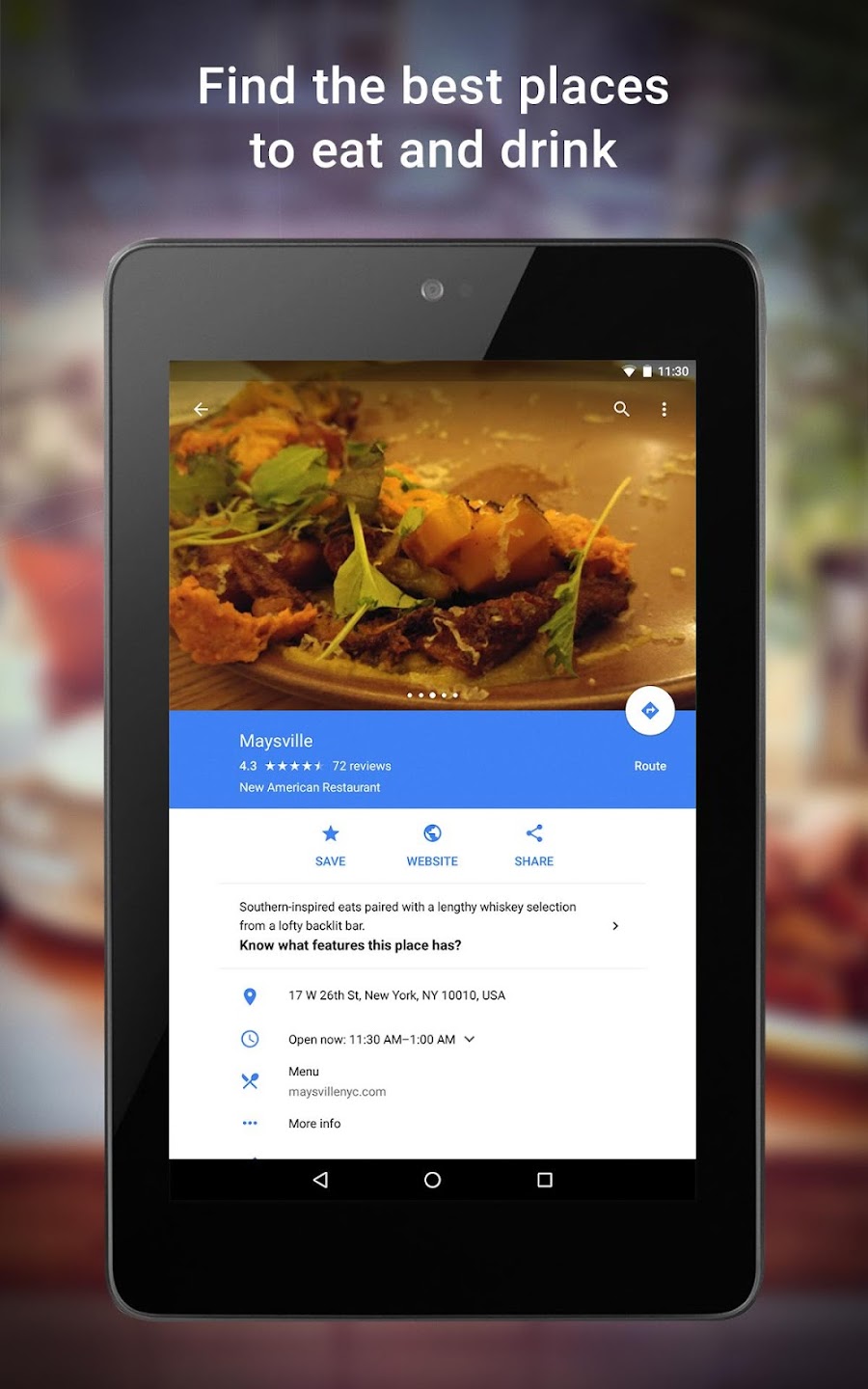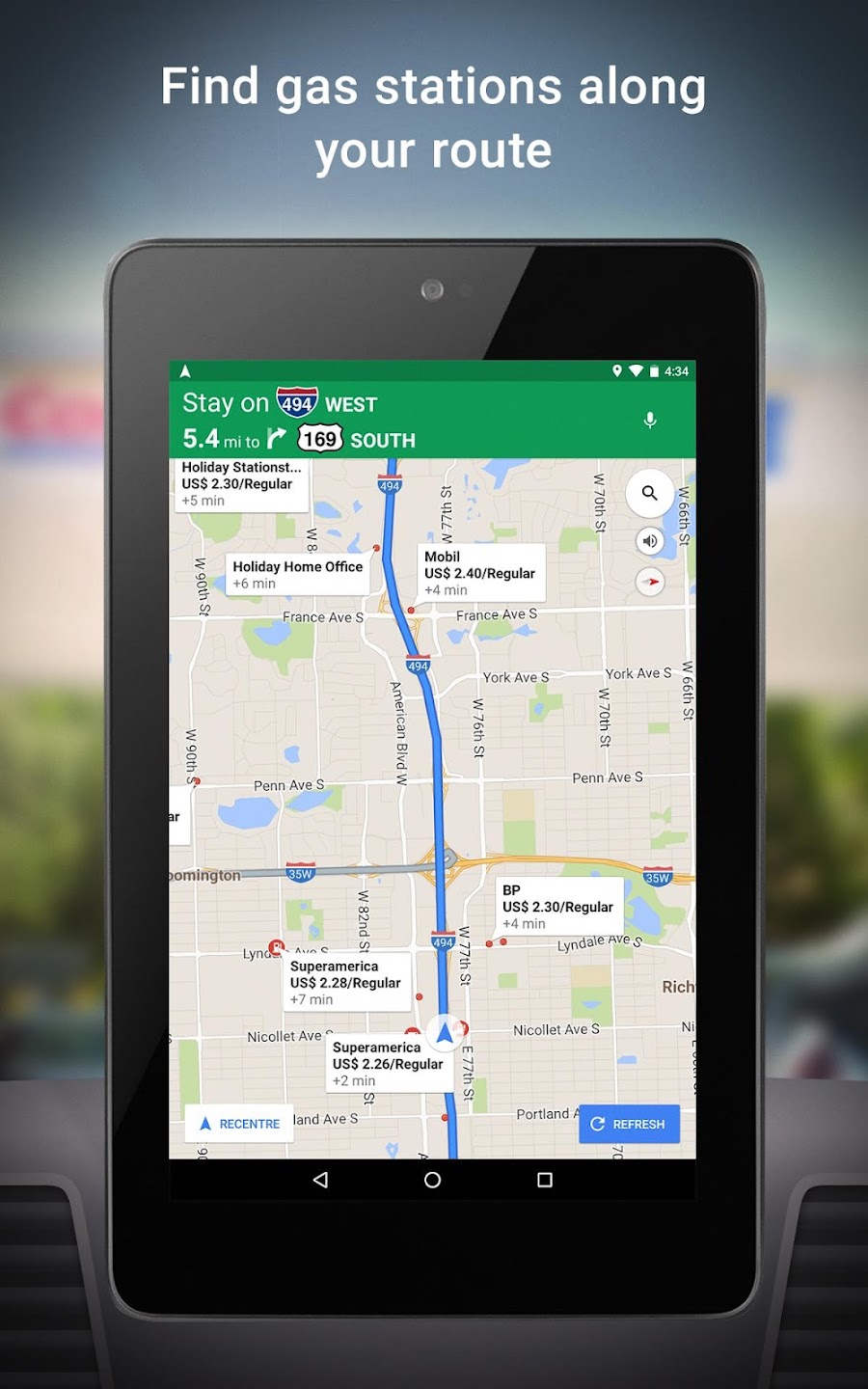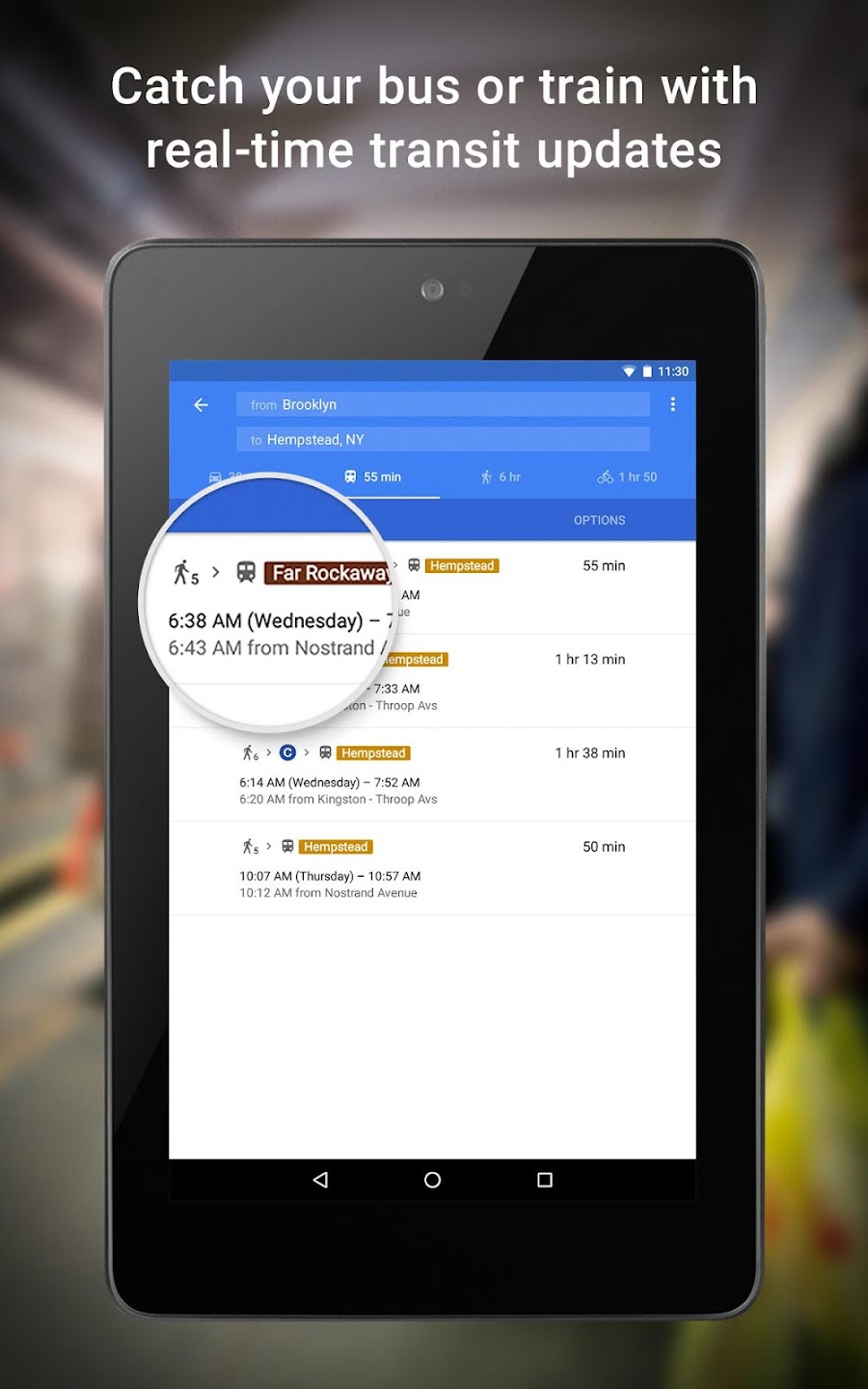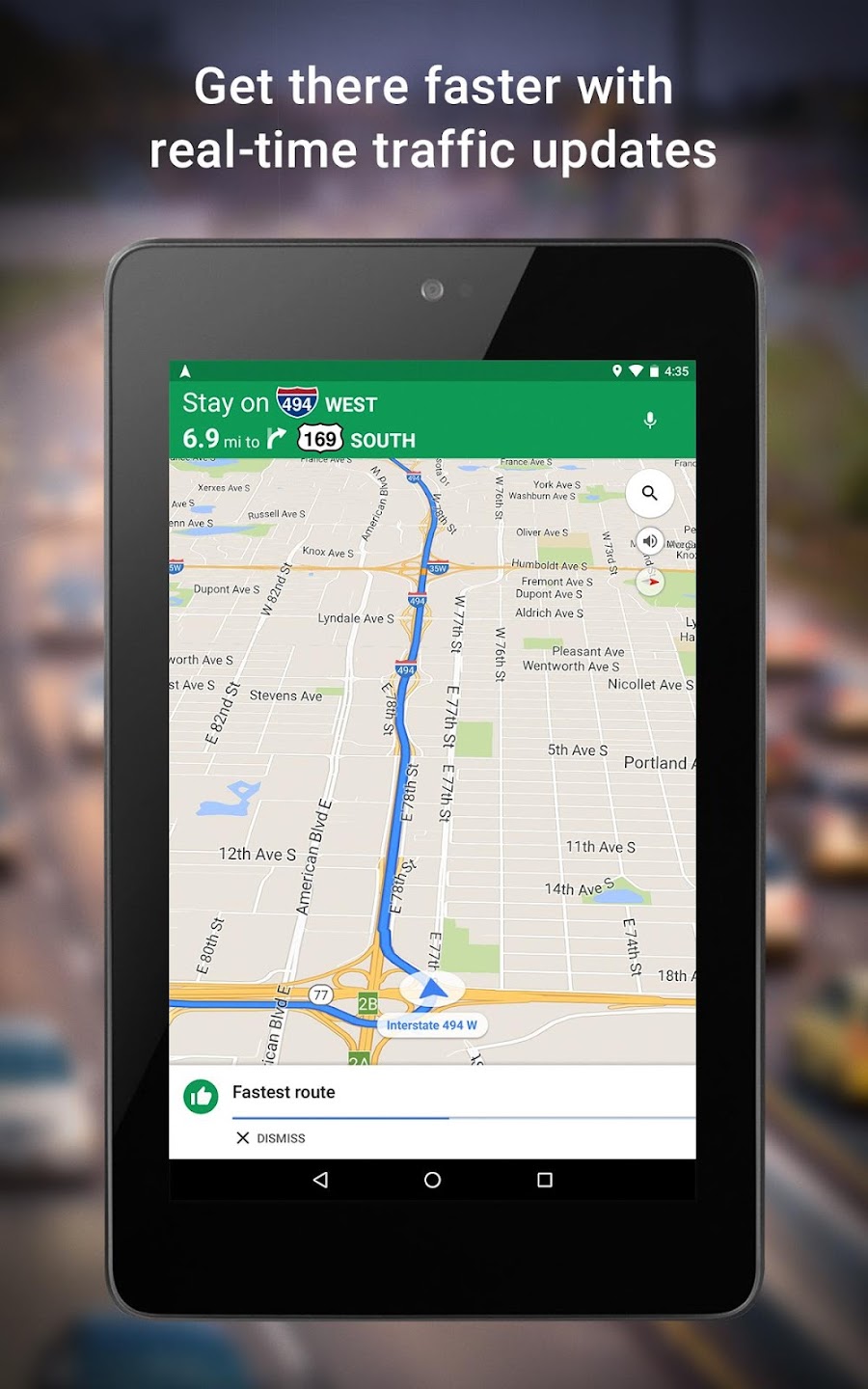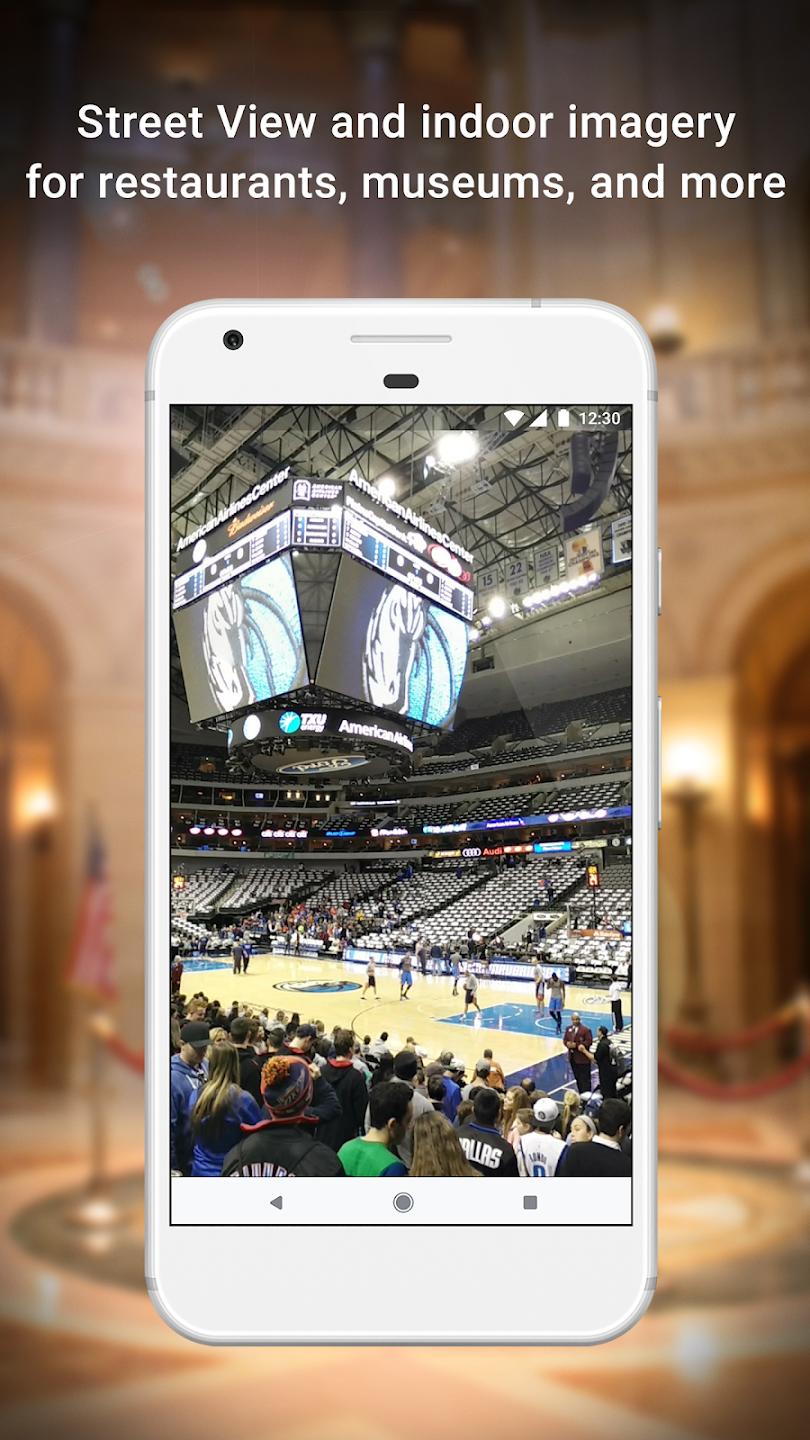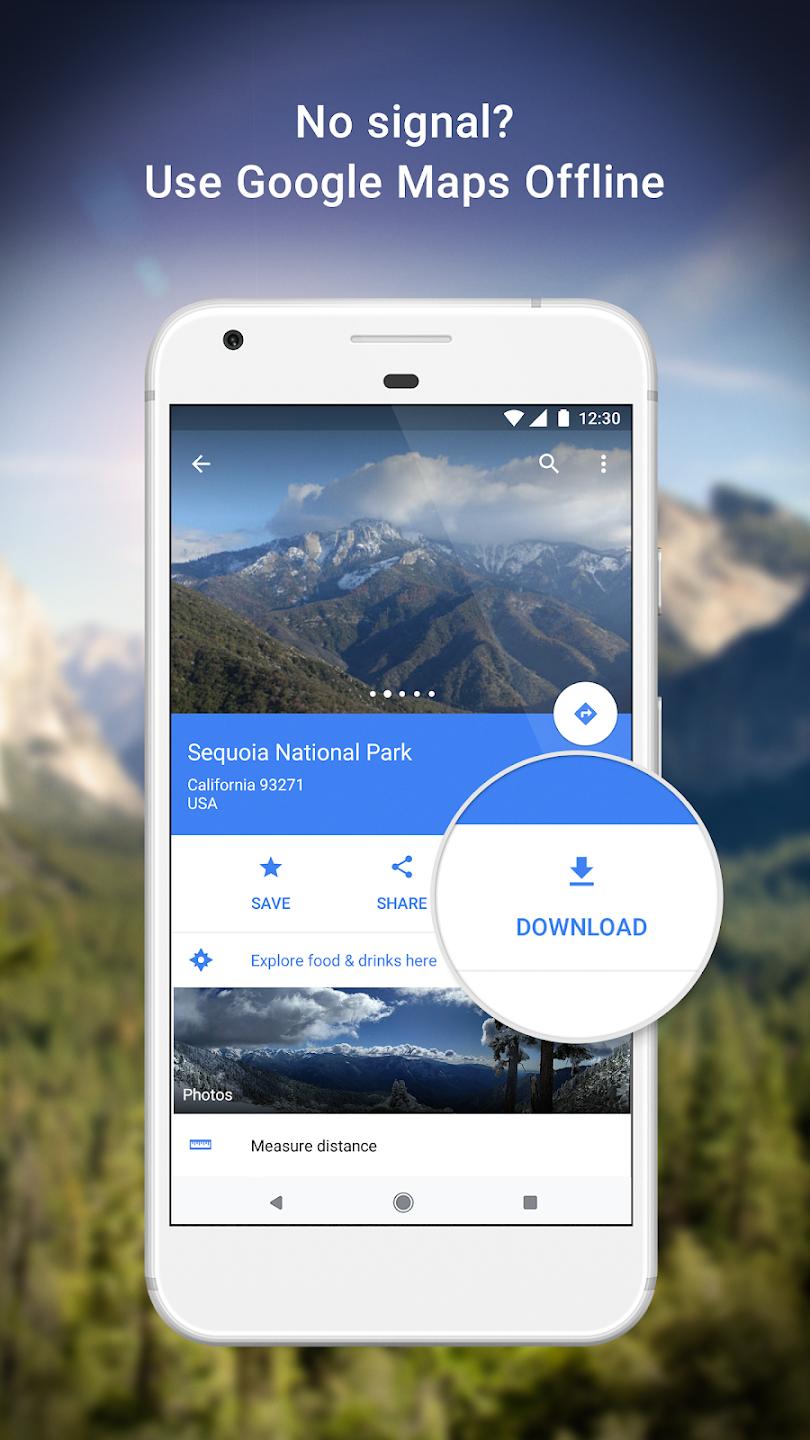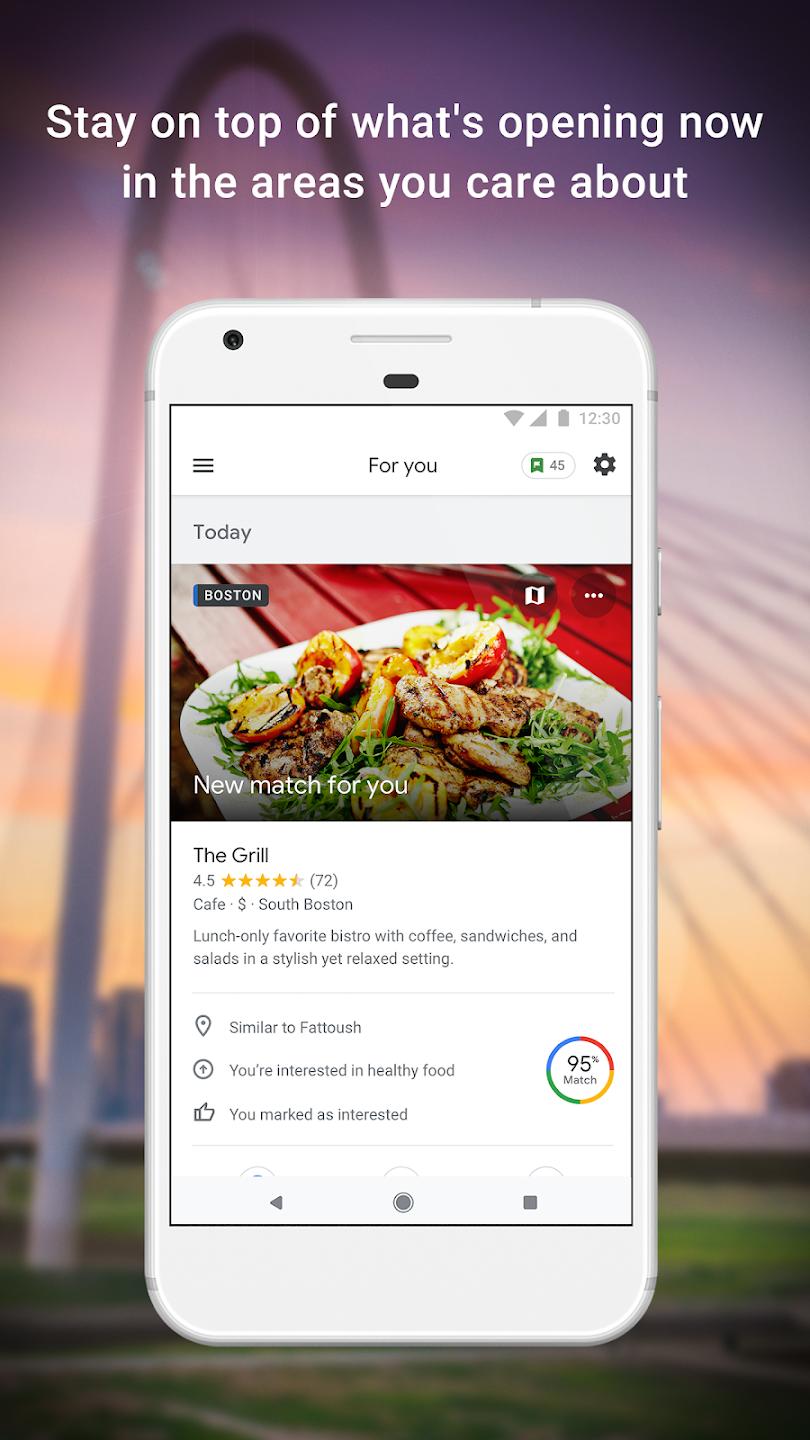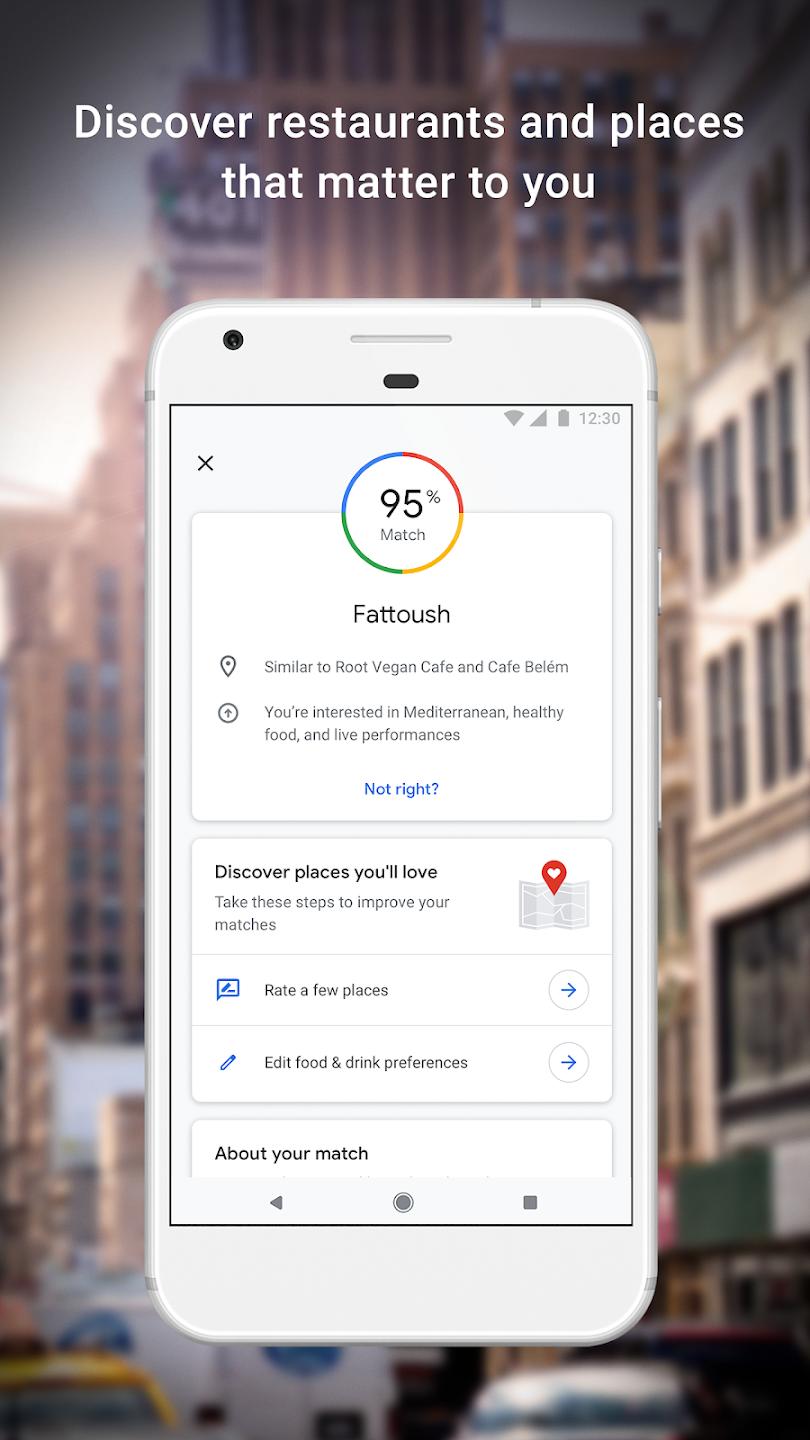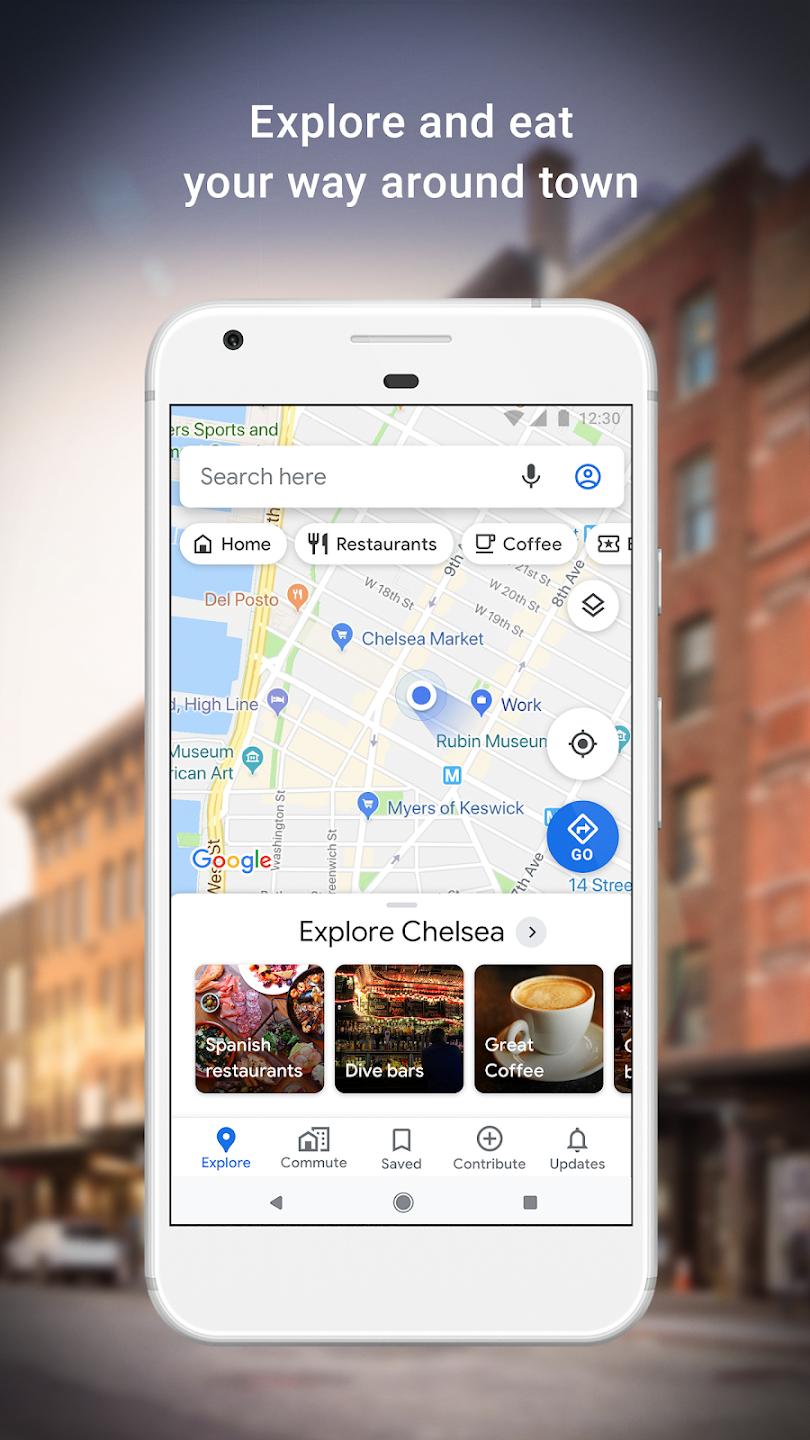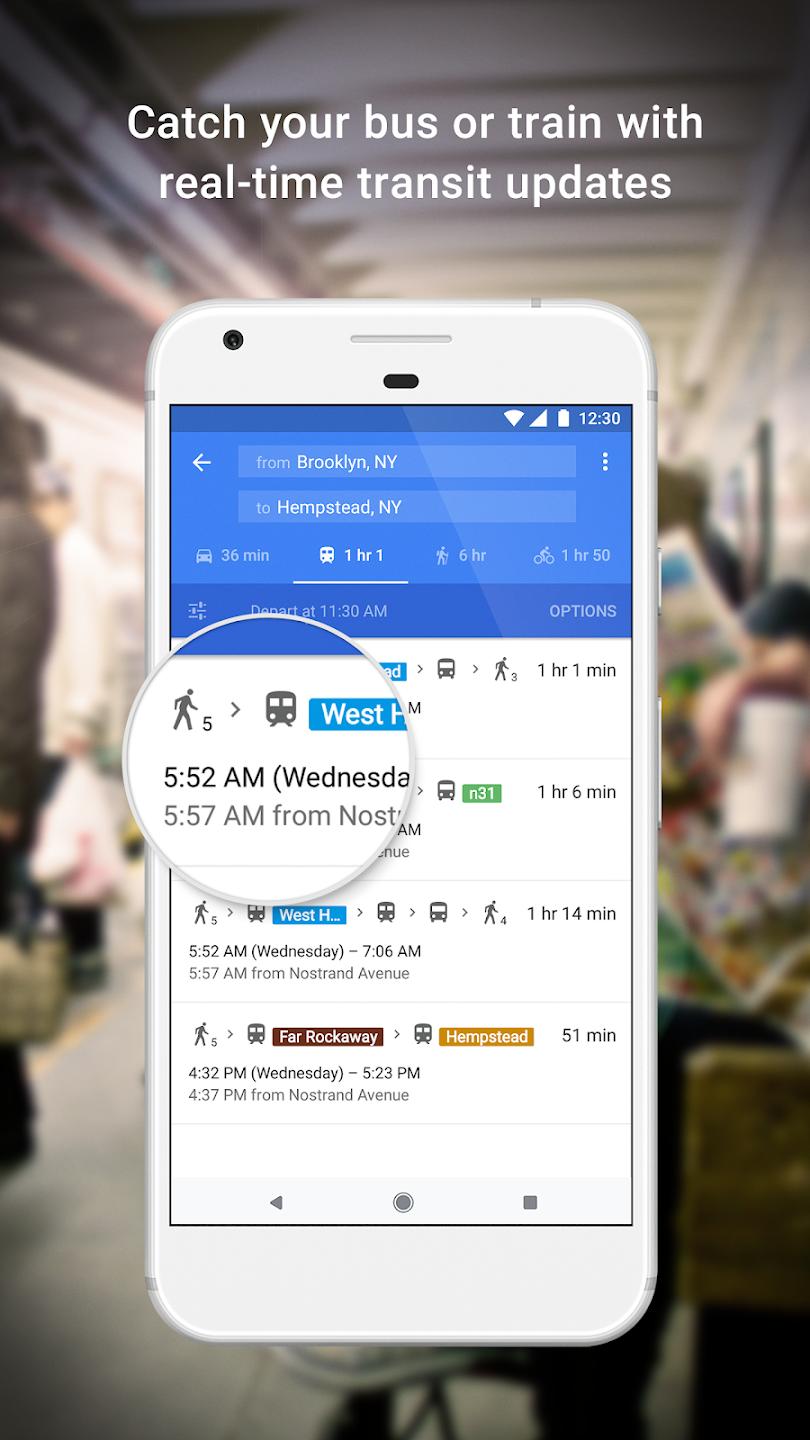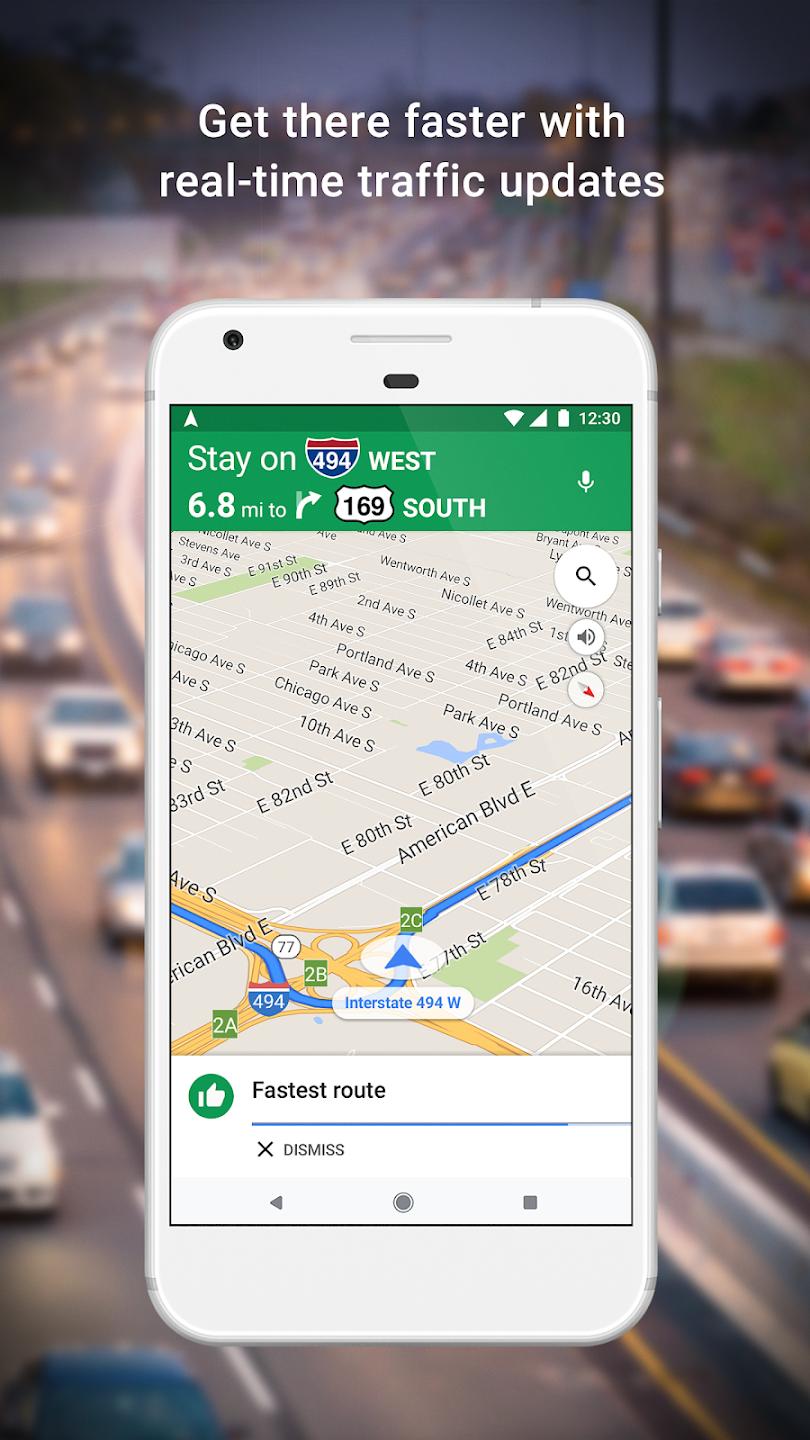Introduction:
Google Maps is an essential navigation app designed for anyone looking to explore the world around them with ease. Whether you are a daily commuter, a traveler seeking new adventures, or simply trying to find the best route to a nearby café, Google Maps offers accurate and up-to-date mapping solutions. Its unique value proposition lies in its extensive database of locations, real-time traffic updates, and user-friendly interface, making it a go-to tool for millions globally.Main Features:
- Real-Time Navigation: Turn-by-turn directions for driving, walking, biking, and public transit.
- Traffic Updates: Live traffic data and estimated arrival times, helping users avoid delays.
- Comprehensive Location Database: Extensive listings of businesses, landmarks, and attractions with reviews and photos.
- Offline Maps: Downloadable maps that allow navigation without an internet connection.
- Explore Nearby: Discover restaurants, attractions, and other points of interest based on your location.
Customization:
Google Maps allows users to personalize their experience through various settings. Users can save favorite locations, create custom lists of places to visit, and set preferences for transportation modes (like walking or driving). Users can also enable or disable layers such as satellite imagery or terrain views to suit their navigation style.Modes/Functionality:
- Driving Mode: Provides voice-guided navigation with real-time traffic alerts.
- Walking and Biking Mode: Offers routes optimized for pedestrians and cyclists, including path safety ratings.
- Public Transit Mode: Integrates bus and subway schedules for seamless multimodal transportation options.
Pros and Cons:
Google Maps is a powerful tool for anyone needing reliable navigation and discovery features. However, while it excels in many areas, it also has some limitations.Pros:
- Highly accurate and detailed mapping data.
- Regularly updated with new locations and user feedback.
- User-friendly interface with intuitive navigation options.
- Comprehensive features for diverse transportation methods.
Cons:
- Requires an internet connection for full functionality unless maps are downloaded.
- Can be resource-intensive, draining device battery quickly.
- Some users report occasional inaccuracies in real-time traffic data.
Frequent questions
How do I create a list of locations on Google Maps?
To create a list of locations on Google Maps, tap the "Saved" tab, then "New list." You can also search for a specific place, then tap "save" to generate a list with that location.
How do I add a stop to my route on Google Maps?
To add a stop to your route on Google Maps, start with the initial route, then tap the magnifying glass to search for a new location. Tap the "Add" option, and the GPS will automatically recalculate the route.
How do I check my timeline on Google Maps?
To check your timeline on Google Maps, tap your profile image, then tap "timeline." There, you can see all the locations you've visited and the routes you've taken since enabling this feature.
Discover more apps
3D battle simulator with customizable weapons, armor, and epic fights.
Speak Pal offers a unique platform for refining spoken English through a virtual conversation club, connecting users with language partners for supportive, ad-free learning experiences.
Wooden Block Adventure offers a serene, modern puzzle experience with classic sudoku elements, engaging challenges, and captivating graphics, all without a timer or internet requirement.
Cool R Launcher offers a modern, customizable home screen for Android devices, enhancing usability with themes, gestures, privacy features, and continuous updates for an engaging user experience.
pTron Fit++ is a fitness-focused app that syncs smartwatch data, customizes settings, and helps monitor health goals with an intuitive user interface.
Thrilling SUV racing game with customizable vehicles and intense challenges.
Create golems in your preferred sandbox game.
Flower Games - BubblePop is a vibrant match-3 bubble shooter featuring colorful gardens, over 6000 levels, power-ups, and social connectivity for an engaging floral adventure.